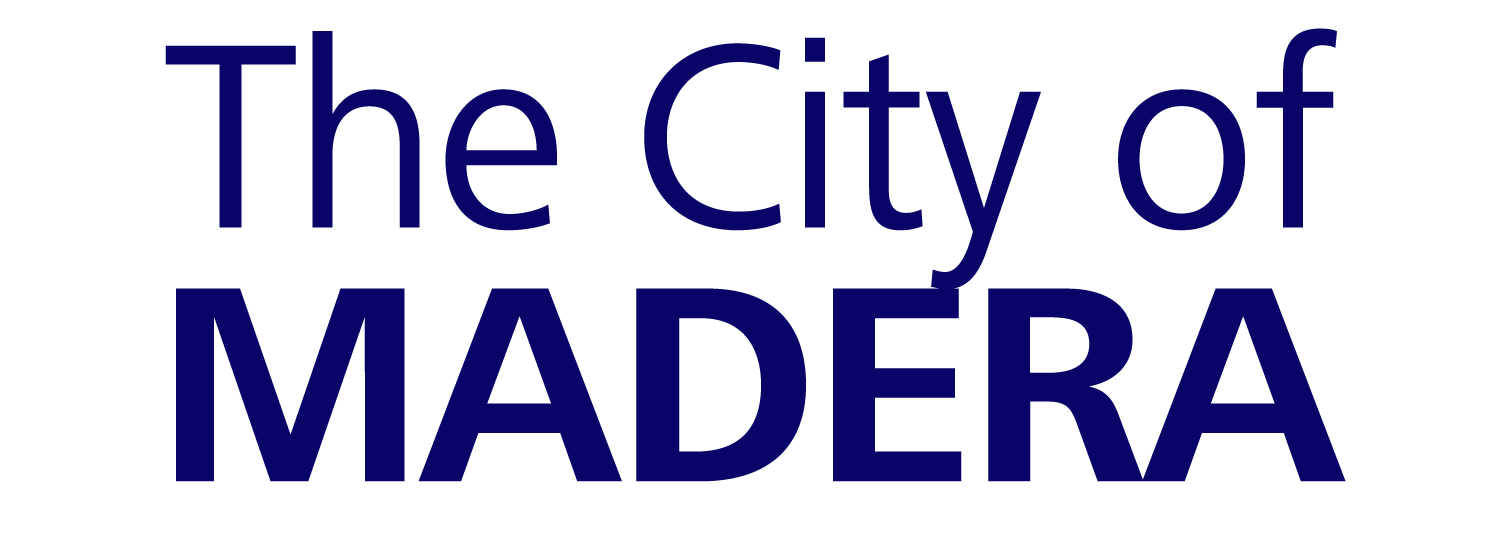How to Pay Your Utility Bill
The City of Madera offers several convenient ways to pay your utility bill. Whether you prefer to pay online, by phone, mail, or in person, we make it easy to stay current on your account.
💻 Online Payment (Recommended)
Pay securely and conveniently through our Citizen Self Service (CSS) portal. You’ll need the following information from your utility bill to register:
- Account Number
- Customer ID Number (both can be found on your billing statement)
Once registered, you can view statements, manage autopay, and track usage anytime.
📞 Alternative Payment Methods
Automated Phone Payment
Call (877) 360-3479 to pay through our automated system.
- Requires: Account & Customer ID Numbers
- Convenience Fee: $3.85 per transaction (charged by processor)
- Transaction Limit: $500 per payment
ACH Automatic Withdrawal (Autopay)
Set up automatic payments directly from your bank account. Never miss a payment again!
- Start here to set up ACH
- Required: Submit a voided check with your application
- Mail completed application to:
205 W. 4th Street
Madera, CA 93637
Payment by Mail
City of Madera Utility Billing Department205 W. 4th Street
Madera, CA 93637
Payment via Drop Box
- City Hall – 205 W. 4th Street, Madera, CA 93637
- Eastside Front Entrance (Finance Department entry)
- Drive-Thru (rear parking lot)
- Fire Station #56 – 317 N. Lake Street, Madera, CA 93637
Need Assistance?
Our Utility Billing team is here to help with payment questions or account setup.
Email: utilitybilling@madera.gov
Phone: (559) 661-5459
Contact Information
Sign up to our Newsletter
Stay up to date on the city's activities, events, programs and operations by subscribing to our eNewsletters.